本帖最后由 lsjun 于 2013-6-15 00:06 编辑
附上最近一些有帮助的参考文章和贴子
Emufan版主大作:
正确处理PC/TV level 视频播放显示系统校准
http://www.cnpdb.com/doc/2007-03/1175325256d2490.shtml
不要丢失灰阶信号 DVI转HDMI设置研究
http://www.cnpdb.com/doc/2006-05/1147848097d34.shtml
找了一篇英文的贴子,我的英文水平实在很烂,Google+有道词典,粗略翻译,大家将就看下
原文链接:http://www.audioholics.com/tweak ... ck-levels-xvycc-rgb
为了方便大家阅读和修订,搞了个中英文对照译稿,希望英语好的高手帮修订
HDMI Enhanced Black Levels, xvYCC and RGB (HDMI的增强灰阶 Xvycc和RGB)
When trying to get the most performance out of your home theater, few things are more important than proper display calibration. Sure, setting up your speakers correctly and room acoustics are important, but if your display is calibrated wrong, even the most clueless of friends are bound to notice. Audioholics has written a wealth of information on tests and calibrations that are more general and that cover a broad range of topics, but this article is more targeted.
It has come to our attention that many of you utilizing an HDMI connection might have your black levels incorrectly set. Why the sudden confusion? Options have changed with the introduction of HDMI 1.3 and its tag-along partners: Deep Color and the new xvYCC color space. Read on.
当您想着让您的家庭影院达到最佳性能时,有几件事要比合适的显示校准要重要。当然,还有设置好扬声器和懂得室内声学,刚入门的朋友也要注意你的显示器校准是否存在错误。Audioholics(影音发烧友)写了一篇涵盖关于测试和调试很多方面的文章,但本文更具有针对性。
许多人在使用HDMI连接时可能设置了不正确的黑色灰阶。为什么会突然出现困惑呢?黑色灰阶的定义在HDMI 1.3标准和它的合作企业中,选项已经更改:深色和新的xvYCC色彩空间。
First, set your source components to output YCbCr if there is an option (not RGB). Then get a test disc that has a Blacker-than-Black pattern and look for the below black
首先,设置您的源设备输出为YCbCr模式(如果有这个选项(不是RGB),然后用黑色图案的测试光盘得到BTB测试图案,看看下面的黑色信息... ...

HDMI, as a specification, has been in a near constant state of flux pretty much since its inauguration in December of 2002. As many an audioholic has (at least at times) been confused by the constantly changing spec, Joe Public has little to no chance of keeping it straight. As of this writing, we have arrived at HDMI 1.3b. The problem has been that not only is it confusing for the public, but for manufacturers as well. Plenty of HDMI cables are on the market right now making bitrate and length claims that they just can't pass - not because the companies are nefarious, but because they just don't understand what's being demanded as part of the new spec. HDMI, as a specification, has been in a near constant state of flux pretty much since its inauguration in December of 2002. As many an audioholic has (at least at times) been confused by the constantly changing spec, Joe Public has little to no chance of keeping it straight. As of this writing, we have arrived at HDMI 1.3b. The problem has been that not only is it confusing for the public, but for manufacturers as well. Plenty of HDMI cables are on the market right now making bitrate and length claims that they just can't pass - not because the companies are nefarious, but because they just don't understand what's being demanded as part of the new spec.
HDMI接口,作为一个规范,自2002年12月开始就在不断变化。由于许多audioholic网友(至少有时)对不断改变的规范觉得困惑混淆,普通网友没有机会能使它不变。 在撰写本文时,我们已经达到的HDMI 1.3b的标准。该问题已不仅是公众的困惑,而且同样让制造商困惑。大量的HDMI电缆(连线)在市场上现有的比特率和长度要求下,他们不能达到标准要求,不是因为公司是不法的,而是因为他们只是不明白新规范中要求。
Now, if you are one of those people that eyeballs you
r settings on your display, you don't need to read any further. Your settings can't be any more wrong than they already are. But for those of us that use a test disc (like Avia or DVE), read on so you can get the correct black levels set on your displays.
现在,如果你是那些人之中的一员,不关注您的设备显示,你不需要任何进一步阅读。但对于我们这些使用测试光盘(AVIA或DVE),这样继续阅读下去,你就可以在显示器上设置正确的黑色灰阶。
YCbCr and RGB
All video discs, including Blu-ray, DVD and Video CDs, are encoded as YCbCr. While many displays accept RGB as well as YCbCr, RGB is generally reserved for output to computer monitors. RGB has a data range of 0-255. The 0-255 essentially refers to the number of colors that are available and R, G, and B, refer to Red, Green, and Blue respectively. With this color setting, each of the colors is given equal weight (which translates into equal bandwidth). In a YCbCr system, the luminance information is transmitted separately and a color difference system is used to derive green. In practical application YCbCr is no different than RGB in terms of quality when done correctly.
所有影碟,包括蓝光,DVD和VCD,都是按YCbCr格式编码的。虽然许多显示器可以接受RGB以及YCBCR,RGB一般是保留输出到电脑显示器,RGB的数据范围为0-255。0-255实质上是指一些颜色(R,G,B,分别指红,绿,蓝颜色)。对于颜色的设置,每个颜色是同等分量(转换为相等的带宽)。在一个YCbCr系统中,亮度信息是被分别传送的,色差系统习惯驱动绿色。在实际应用中的YCbCr在颜色还原质量和RGB没有区别。
Technical Note: YCbCr vs. YPbPr
There is often confusion regarding YCbCr and YPbPr, however it is very easy to understand the difference. YCbCr is simply the digital "component video" format that is used in DVDs, digital TV and Video CDs. Digital camcorders (MiniDV, DV, Digital Betacam, etc.) output YCbCr over interfaces such as FireWire or SDI. YPbPr is simply the analogue version which manifests itself in the form of the three (red, green and blue) RCA connections on most displays (referred to as "component video"). Where analogue YPbPr uses three cables for connectivity, digital YCbCr uses only one.
技术说明:YCbCr的YPBPR
至于YCbCr和YPbPr经常发生混乱,但是它们之间的差异也很容易理解。YCbCr是数字“分量视频”的编码格式,用于DVD,数字电视和VCD。数码摄像机(MiniDV,DV,数字录像带等)使用FireWire或SDI接口输出YCbCr信号。而YPbPr则只是模拟分量视频的一种接口,YPbPr是一个简单的模拟版本,它使用红色,绿色和蓝色三个RCA连接头。YPBPR使用三个连接电缆,而数字YCbCr的只需要一个。
YCbCr has a native data range of 16-235 (though it technically can do 0-255, but more on that later). The difference? Well, while you would think that RGB and its 0-255 would have a greater amount of color, the discs we all watch are mastered at the YCbCr 16-235 levels. In keeping with our definition of accuracy, the best thing you can do is match the original - this avoids interpolation and possible distortion of the original color and image.
YCbCb有16-235原生数据的范围(尽管它在技术上可以做到0-255,以后有更多介绍)。区别是什么?好了,如果你会觉得,RGB和其0-255范围将有一个更大的色彩空间,而我们观看的所有光盘都控制在YCBCR 16-235灰阶。为了符合我们准确的定义,你可以做的最好的事情就是与原型匹配 - 这避免了转换原来的颜色和图像失真。
全部(扩展)范围与有限(正常)范围
Full (Extended) Range vs. Limited (Normal) Range
What has this got to do with anything - don't worry I'm getting to that. When the HDMI people (Silicon Image) set up the HDMI spec, they put down some ground rules. According to Section 6.6 of the HDMI 1.3 Specification document:
不用担心所涉及的东西过多,你做好自己那部分就行了。当HDMI人(Silicon Image公司)制作HDMI标准时,他们提出了一些基本规则,根据HDMI 1.3白皮书6.6条:
Black and white levels for video components shall be either “Full Range” or “Limited Range.” YCbCr components shall always be Limited Range while RGB components may be either Full Range or Limited Range. While using RGB, Limited Range shall be used for all video formats defined in CEA-861-D, with the exception of VGA (640x480) format, which requires Full Range.
视频设备的黑色和白色的水平应遵守“全部范围”或“有限范围”。YCBCR分量应总是限制的范围,而RGB分量则可能是全范围或限制范围。使用RGB时,限制范围应当定义为除VGA(640 × 480)格式之外的所有在CEA- 861 – D标准中定义的格式。
Basically, in YCbCr mode, full range signal (0-255, which it can do) is not allowed and limited range values are specified (16-235 for 8-bit color sources). Initially, analogue sources & displays had something called under- or overshoot which in essence took into account the 1-15 and 236 to 255 values so YCbCr was limited to 16-235.
基本上,在YCbCr的模型,全范围的信号(0-255,它可以做到)是不处理的,有限的范围只能是特定值(16-235 8 Bit颜色的信号源)。最初,模拟信号源和显示器中的某些东西被叫做“次级”“过冲”,在本质上考虑到了1-15和236到255之间的值,因此YCBCR是有限的范围就是16-235。
关闭循环
Now that I have you thoroughly confused, let's get back to the issue at hand. ALL video stored on modern discs, be it DVD or Blu-ray, are stored as YCbCr with a range of 16-235. But, the content is mastered such that 0-255 is present in the tape domain (the SDI stream - D5 archive tape, etc.) It is then captured into a computer and then the computer will decide what to do with it - preferably retaining the extended info (all data from 0-255). This entire range is then compressed into the 16-235 range accepted by DVDs, Blu-ray Discs, etc. When you play that back on a system set to 16-235, you get all the information as it was intended with no gaps. If you mismatch and play back with RGB (0-255) settings, you'll clip off the black and white levels and black will look "dark gray". Additionally, you won't be able to view the Blacker-than-Black images found on most video test discs. Let's look at this pictorially to get a better understanding of how this works:
既然我已经把你搞糊涂了,那么让我们就从手头的问题再重新开始这个话题吧。 基于现代光盘存储的所有视频,比如DVD或蓝光,都是运用的16-235范围的YCbCr编码技术。
然而,正如我们目前所掌握的情况:在磁带领域(SDI流 - D5的归档磁带等)依旧采用0-255的范围标准。计算机对存储的信息进行读取继而进行判断处理,还有尽可能地保留扩展信息(从0至255的所有数据)。
全范围的数据要被压缩到DVD、蓝光光盘等可接受的16-235区间,当你需要从系统设置还原到16-235范围时,你还会得到所有的信息,因为它是无间隙的。
如果有与RGB(0-255)的设置不匹配和重放时,会丢掉黑色、白色和近似黑色的“暗灰色”。此外,您无法辨别大多数视频测试光盘里的BTB黑色级别的图像。
为了更好地了解相关技术的工作原理,让我们分析一下这组图片。
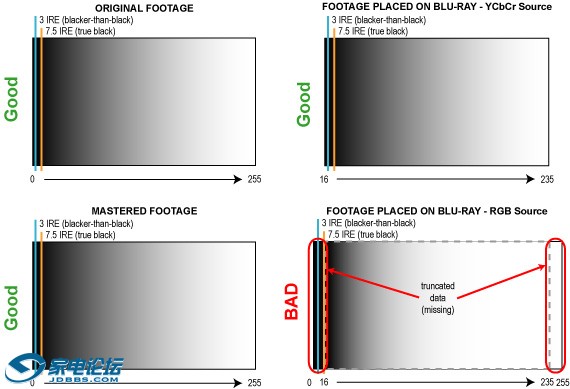
Many of your displays can accept a RGB 0-255 signal. However, if you are using your receiver as an HDMI switcher, there may be a bottleneck. For some reason, many receiver manufacturers have strictly limited their receiver HDMI inputs to a 16-235 range for RGB. This means that if you set your source to output RGB, it will be sending a signal to your receiver that will be truncated before it is sent to the display. If you use this signal to calibrate your black levels, your black levels will be off and it's likely you won't see the Blacker-than-Black pattern from test discs.
许多显示器可以接受的是0-255区间的RGB信号。但是,如果您使用的接收器是HDMI转换器,那么这里有可能出现一点小麻烦。
由于某种原因,许多接收器制造商都把HDMI接收器的RGB输入区间严格限制到16-235范围内。这意味着,如果您将信号源按RGB模式输出,信号发送到显示器之前就已经被接收器截短,导致信号失真。如果您需要把信号调整到黑色灰阶,会发生灰阶丢失,你很可能无法在测试光盘辨别BTB黑色模式的图案。
技术说明:SDI和D5是10位的“归档质量”的格式,其中4—1019为有效范围, 0—3和1020—1023预设范围作为时间基准信号(TRS)。类似地超越SDI的8位传输,合法范围是1-254,其中黑色在16和白色在235,0和255预设范围为TRS。
BTB测试模式
Blacker-than-Black (Below Black) Test Patterns
In order to see Blacker-than-Black test patterns, you'll need one of the discs below which will give you the ability to calibrate your display or projector to the correct levels. Remember, the proper level is such that the below black information, while present in the system, is NOT visible.
为了辨别BTB黑色测试模式,你需要一张下面列出的测试碟来辅助你把显示器或投影仪调整到正确的水平。记住,适当的水平就是指在目前系统中,低于黑色水平的信息是不可见的。
This means that you will want to make sure that the Below Black information comes through by cranking up your Brightness (black Level) until you see the below black pattern, and then decreasing Brightness until it is completely hidden, but leaves the next brightest pattern or line barely visible. Here are some of the common places to access a Blacker-than-Black test pattern:
这意味着你想通过手动调节亮度(黑色级别)来使低于黑色水平的信息被看到。当你看到这些黑色图案,就要降低亮度,直到它完全隐藏,但确保接下来勉强能够看到最亮模式或线。为了进入BTB黑色测试模式,这里介绍了一些共同点:
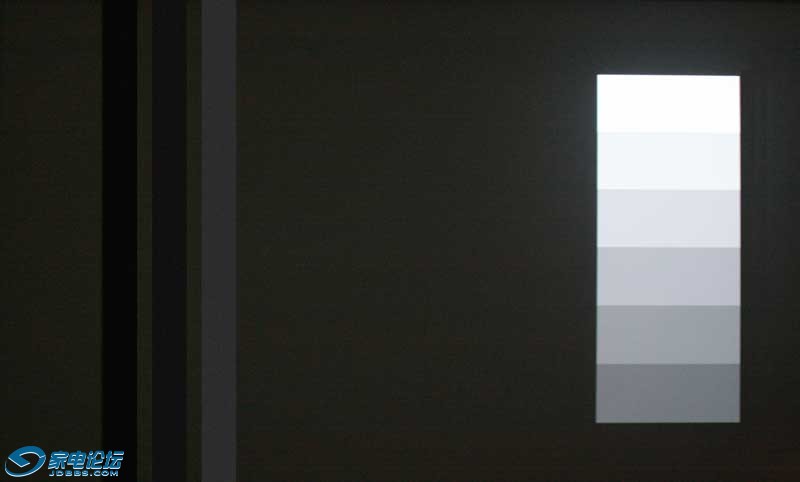
Avia Pro - Black Level + Log Steps, Title 1, Chapter 5
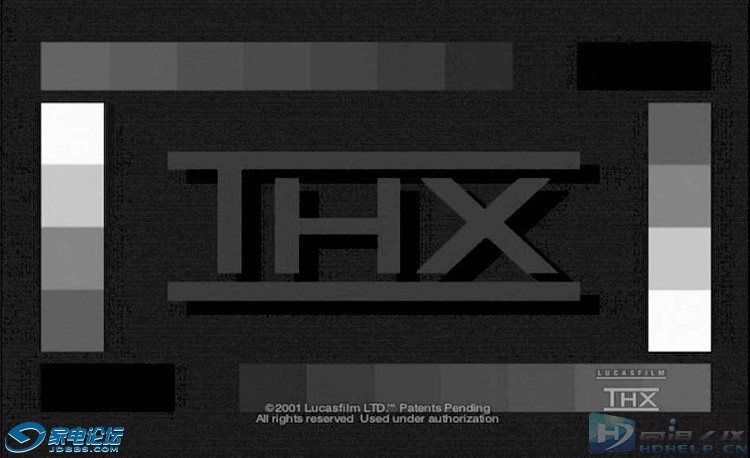
THX Optimizer (see The Incredibles, Ice Age, Star Wars, or any THX DVD)

HDTV Calibration Wizard (ISF/Monster), Title 3, Chapter 1
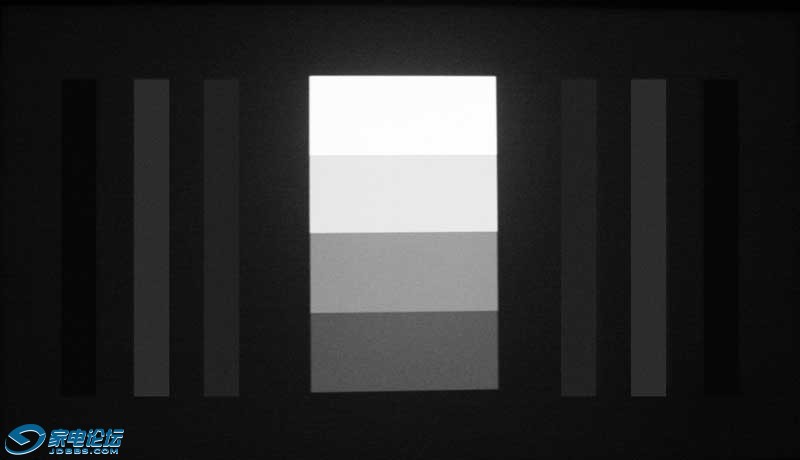
Digital Video Essentials, Title 7, Chapter 2 and Digital Video Essentials Pro, Title 5, Chapter 3
注:AVIA家庭影院(普通版)和音响及家庭影院视觉调整的DVD包含BTB黑色图案。
(xvYCC标准 - 一个营销噱头?)
With xvYCC, the range is again extended to 0-255 as is expected, since digital TVs have no under- or over-shoot as did analogue television signals. This will effectively override (in theory) any RGB or YCbCr settings on your source, AV receiver, or display. The idea is that the xvYCC color gamut is only effective when all components in a chain support it. While several AV receivers and displays support xvYCC color space, currently only the PlayStation3 provides xvYCC as a source. Here's where it gets dicey: The Blu-ray specification for movies (BD-ROM) does not support Deep Color or the new xvYCC color space. Oops.
在xvYCC标准里,色彩范围再次扩展到预期的0-255范围,因为数字电视也不低于或高于拍摄的模拟电视信号。这将有效地推翻(在理论上)任何的RGB或YCbCr设置,AV接收器,或显示器。这个想法是,当所有组件支持支持xvYCC时,它的色域是唯一有效的。虽然一些AV接收机和显示器支持xvYCC色彩空间,目前只有PS3能提供xvYCC标准信号。这里有一点要确定的是:蓝光规格的电影(BD - ROM)不支持深色或新的xvYCC色彩空间。
I'll say it again: Blu-ray and HD DVD movie formats are limited to 8-bit 4:2:0 YCbCr. To our knowledge, there is no move to add xvYCC expanded color capability to the BD-ROM specification. In addition, issues of backwards compatibility would be extremely difficult to overcome, rendering any new 10-bit or higher formats unplayable on legacy BD players. The only solution would be to take advantage of larger BD storage media and issue discs with dual data streams for video (double sided or dual layer if you will).
我再说一遍:蓝光和HD DVD电影格式是有限范围的8 Bit YCbCr 4:2:0信号。据我们所知,现在还没有能力让BD - ROM规格的设备添加xvYCC标准扩展色彩。此外,向后兼容的问题将是极难克服的,传统的(老的)BD播放机无法播放任何新的10Bit或更高格式的蓝光碟。唯一的解决办法,将采取更大的BD的存储介质和双数据流(双视频流)的视频光碟(双面或单面双层)
-
Currently, Hollywood films are telecined directly to digital, with masters stored on D5 tape in 10-bit 4:2:2 format. While this is better than the 8-bit 4:2:0 present on current media, it's still not 12- or 16-bit Deep Color or even utilizing the xvYCC color space. Without mastering and the ability to store xvYCC on source material (other than games which are generated via PC video cards) it seems that xvYCC is largely a marketing gimmick, save the new lines of camcorders, etc which boast 10-bit recording and xvYCC support. Somehow, eliminating the occasional color banding in home movies isn't exactly the incredible leap in technology for which most of us were hoping.
目前,好莱坞电影电视模式直接向数字化发展,D5的磁带存储10 Bit 4:2:2格式。虽然这是比目前媒体的8 Bit 4:2:0更好,但它仍然不是12 - 位或16位色深,或者采用xvYCC色彩空间。似乎没有灌制存储设备采用xvYCC标准(通过电脑显示卡所产生的游戏除外),存储摄录一体机等吹嘘的10 Bit录制和支持xvYCC,很大程度上是一种营销噱头。
。 不管怎么说,消除在家庭电影出现的颜色偏差并不是令人难以置信的技术飞跃,也是我们大多数人所希望的,
Manufacturers are not Speaking the Same Language
(制造厂家也没有统一标准)
Unfortunately, manufacturers are coming up with their own ways of dealing with interoperability issues with respect to levels and color range issues. A good example is Epson's new Pro Cinema 1080UB projector. On standard factory settings the Epson does not allow below black (blacker-than-black) pluge calibration. To get the levels right on this model, you need to enable "Expanded" mode on the HDMI Signal Range setting. Epson isn't the only display that requires this odd setting, Marantz' new VP-15S1 exhibited the same behavior.
不幸的是,制造商们用自己的方式处理水平和色彩范围的协调性问题。一个很好的例子是爱普生的新的Pro Clinema 1080UB投影机。爱普生标准设置不允许下面的BTB PLUGE校准。在此模型上要达到正确水平,您需要启用HDMI信号范围设置的“扩展”模式。爱普生不需要这种额外的设置来显示,马兰士新的VP-15S1也作了相同的处理。
Simplifying the Process - What to Do(简化程序 - 怎么办)
Luckily for us - the net result is that these settings aren't all that hard to get right after all. Here are a few things to keep in mind, however:
• Standard definition DVDs, Blu-ray discs and HD signals are all YCbCr 16-235 range native. Always set your source to YCbCr mode (not RGB) when calibrating your black and white levels on your display.
• Some AV receivers may not pass anything except 16-235 via HDMI. This means that if you are setting your source to RGB (0-255) you may get your black and white levels truncated.
• xvYCC is significant ONLY if all components in the chain support xvYCC. Do not utilize this setting on any component unless everything else can fall into place. Once set, xvYCC should override and RGB or YCbCr settings.
幸运的,这些设置并不是很难被纠正的。但是这里有几件事情要记住:
• 标准定义的DVD,蓝光光盘和HD信号是所有的YCbCr 16-235范围。在您的显示器校准你的黑色和白色的水平,总是设置你的信号源到YCbCr模式(不是RGB)。
• 一些AV接收机通过HDMI连接可能无法通过16-235以外的信号。这意味着,如果你将你的源设置为RGB(0-255),你可能会得到被截短的黑色和白色的水平。
• xvYCC是最理想的,如果所有组件支持xvYCC标准的话。不要利用任何组件上的此设置,除非你理解这些设置的作用,一旦设置,xvYCC标准会覆盖RGB或YCbCr设置。
The general rule - the takeaway for this entire article is this:
一般规则 - 整篇文章的中心思想是:
First, set your source components to output YCbCr if there is an option. Second, get a test disc that has a Blacker-than-Black pattern (AVIA Pro, Digital Video Essentials, any THX DVD with THX Optimizer, etc) and ensure that you can see blacker-than-black on your display. Third, switch your display's HDMI setting from 'Normal' to 'Enhanced' if you do not see the Blacker-than-Black pattern. As long as you can see a below black signal, you are more than likely set up to get the best possible dynamic range from your display. Your final step in resolving this issue should be to set the correct black and white levels.
首先,如果有这样一个选项的话,设置您的源设备输出为YCbCr模式。其次,得到一个BTB黑色图案(数字视频,AVIA Pro DVE或者任何带THX图案的THX DVD等)的测试光盘,并确保你可以看到显示器上的BTB的图案。第三,如果你做没有看到BTB的模式,切换显示器的HDMI设置“正常”的“增强”模式。只要你能看到下面的黑色信号,你的设置就可以使你的显示器获得最佳动态范围。你在解决这一问题的最后一步,应设置正确的黑色和白色的水平。
Again - make sure you can see below black levels in your system, and then calibrate your display to set your black and white levels. This should allow you to enjoy the full benefits of your display and get the most dynamic range out of your DVDs.
再次 - 确保,你可以在你的系统中看到下面的黑色灰阶,接着校准您的显示器来设置你的黑色和白色的水平。这应该让你享受您的显示器的全部优点,并得到您的DVD最佳动态范围。
|
 /1
/1 
 京公网安备 11010602010207号
( 京ICP证041102号,京ICP备09075138号-9 )
京公网安备 11010602010207号
( 京ICP证041102号,京ICP备09075138号-9 )