UID208856
威望25
金钱126232
交易诚信度2
主题33
帖子1206
注册时间2005-11-27
最后登录2025-3-31
高级会员
   
交易诚信度2
注册时间2005-11-27
|

马上注册 家电论坛,众多有奖活动等你来参与!
您需要 登录 才可以下载或查看,没有账号?注册
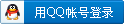
x
This software package includes all previous improvements, feature additions and bug fixes (see below), in addition to the following major item:
- Problems when a DVI connection is used to connect the AVR to either a source or video display and the output is limited to 480p have been corrected. Any DVI connection will now allow the full range of permissible video outputs, as determined by the source, the display and the program material.
In addition to general improvements to the overall operation of your AVR, the following specific improvements are part of this upgrade:
- The AVR will now pass "whiter than white" and "blacker than black" video information when it is available. Note that not all video displays are compatible with these signals, and the video information cannot be displayed unless both the source and display are able to handle them.
- Occasional screen or display freezes or loss of video when switching from analog video to HDMI video or between AM/FM and XM radio have been eliminated.
- Corrects for frame jitter.
- Dolby Pro Logic IIx processing is now available for 7.1 systems when the input source is "DTS-ES Discrete."
- Improved navigation capability when using an iPod connected to an AVR 354 via The Bridge II.
- Occasional pops and clicks with certain PCM audio sources have been eliminated.
- Audio and video system performance and HDMI compatibility has been improved, and other low-level operating system improvements have been made.
To determine if your unit has the latest versions of the software and firmware, turn your AVR on, press the AVR button, and then press 1-2-3-4-OK on the remote control. (If this sequence does NOT display the version number, please press 1-2-3-0-OK.) If the bottom line of the display reads AFW v0.95.1.1, you have the correct version and no further action is needed. If the bottom line of the display shows any other readout, please proceed with the upgrade.
http://www.harmankardon.com/product_support/ProductUpgrades.aspx?prod=AVR%20354&prodname=AVR%20354&Country=US&Language=ENG&Region=USA&ky=8753EFA752704F126CA6C75943DC3760 |
评分
-
查看全部评分
|
 /1
/1 
 京公网安备 11010602010207号
( 京ICP证041102号,京ICP备09075138号-9 )
京公网安备 11010602010207号
( 京ICP证041102号,京ICP备09075138号-9 )